Advertisement
-
Delete Friendster Account
If you feel that joining social networking services such as Friendster is a waste of time and provides little privacy, you might want to delete your account so that no one can reach your details but at the same time you’re wondering how you can do that. It’s a little bit tricky to do that for the first time since Friendster placed their ‘delete account’ button at hard-to-be-seen place and I couldn’t find the instructions on that matter in their FAQ page either. Easy busy munchy, just follow the simple steps below to delete your Friendster account.
Log in to your existing Friendster account. Click on “settings” on the top right hand corner of the screen. Scroll down the page and click on the anchor “cancle account”. A new screen will appear asking for confirmation where as you will have to enter your e-mail address and password details. After you’ve finished, click ‘proceed’ button and your account will be deleted.
*Please not that this change is permenant and you won’t be able to retrieve your Friendstep account back after that.
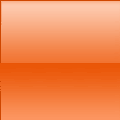

0 comments: